Using Excel Find and Replace tools
Learn how to easily find a specific word or number, even in a worksheet full of data. Morover, you can also instantly replace one word by another, and apply this change wherever that word appears on the worksheet.
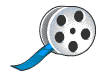 The Find tool (simple)
The Find tool (simple)
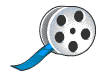 The Find tool (detailed description)
The Find tool (detailed description)
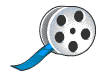 The Replace tool
The Replace tool
Looking for a name inside a list of 20 names is easy – you can simply look it up with your eyes. But looking for it inside a list of 400 names – well, it starts to be a problem. And what about a bank manager looking for the account number 9374857 among all of his branch accounts?
The “Find” tool in Excel enables you to type a query, and let Excel find it for you. If a match is found – the active cell will “jump” right into it.
The “Replace” tool allows you to make a large systematic change in a matter of seconds. Imagine the telephone area code changed from 072 to 074. If you have a database with telephone numbers, you can use this tool to systematically change all these numbers.
Another example:
Consider you have a shift schedule set for your business and “William” is placed in for shifts in the following month. Suddenly William has resigned and Claire came instead.
Using the “Replace” tool you can immediately replace all “William” by “Claire” in your spreadsheet (or select a certain portion of the spreadsheet, and replace only within the selected area).
You can feel free to experiment with this tool, since the “Undo” button is always available immediately afterwards.
