Working with Rows and Columns, Freezing Panes
You can change the width of columns in the worksheet, as well as the rows height, so they can fit your data best. You will learn here how how to do it, and also how you can add new rows and columns, or delete them if necessary.
There is also a video teaching you how to freeze a portion of the worksheet, for easy and effective scrolling.
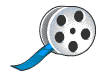 Adjusting column width
Adjusting column width
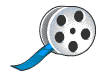 Adjusting rows height
Adjusting rows height
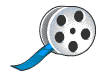 Adding new rows
Adding new rows
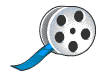 Deleting rows
Deleting rows
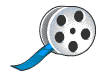 Freeze panes - Freezing rows and columns
Freeze panes - Freezing rows and columns
The spreadsheet is a huge table, consisting of numerous rows and columns, which can be easily manipulated.
You can add or delete rows and columns, one by one, or many simultaneously.
The columns width, as well as the rows height can be adjusted carefully, to fit best your data.
Freezing panes comes to aid you when you scroll a big table, and the headers (titles) row and column have gone outside of the screen, making the table's data incomprehensible. Freezing them on the screen will keep them visible despite the scrolling.
