Learn How to Use Formulas - Tutorial Videos with Examples
Learn what are formulas in Excel from the very first basics, how to write them and how to use them.
The concepts are explained in an easy step by step manner. Useful simple examples are given, and the concepts of absolute and relative referencing are demonstrated and simply explained.
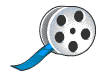 The very basics of formulas
The very basics of formulas
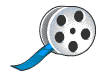 Two simple examples
Two simple examples
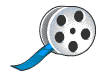 Using the fill handle with formulas
Using the fill handle with formulas
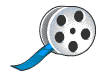 Understanding absolute and relative referencing
Understanding absolute and relative referencing
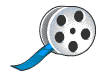 Simple examples with absolute referencing (calculating tax, and bank deposit interest)
Simple examples with absolute referencing (calculating tax, and bank deposit interest)
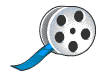 Using cells from other worksheets inside a formula
Using cells from other worksheets inside a formula
It is a way for you to make calculations on data that is already written in the spreadsheet.
What’s best about formulas is that they are linked to the data in such a way that if the data changes, it will show you an updated result, reflecting the change.
The fill handle is especially useful, as often you need to repeatedly copy the same formula across the worksheet. In such cases using the handle can be a great time saver.
One of the important parts of learning formulas is understanding the concepts of absolute referencing and relative referencing. Take the time to watch the video dealing with it, and the next one with simple examples demonstrating how it is been practically implemented.
The data used in the formulas does not have to appear only in the same worksheet. You can use values from cells from other worksheets inside a single formula, and so integrate data from multiple worksheets.
